 on for the Door that you want to Lock or Unlock. A manual action context menu appears.
on for the Door that you want to Lock or Unlock. A manual action context menu appears.You can perform manual actions from a Dynamic View of doors or a Dynamic View of events.
| ■ | Manual Actions for Doors |
| ■ | Manual Actions for Events |
If you create a Dynamic View that displays doors, you can perform Lock and Unlock manual actions on doors that appear in the Dynamic View.
To Perform a Manual Action on a Door
| 1. | Display a Dynamic View of Doors in the Web Client. |
| 2. | Click  on for the Door that you want to Lock or Unlock. A manual action context menu appears. on for the Door that you want to Lock or Unlock. A manual action context menu appears. |
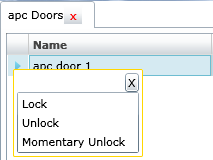
| 3. | Click: |
| • | Lock to unlock the Door. |
| • | Unlock to unlock the Door. |
| • | Momentary Unlock to temporarily unlock the Door. |
If you want to close the context menu without performing an action, click  .
.
If you create a Dynamic View that displays Events, you can perform Activate and Deactivate manual actions on Events that appear in the Dynamic View.
To Perform a Manual Action on an Event
 for the Event that you want to Activate or Deactivate. A manual action context menu appears.
for the Event that you want to Activate or Deactivate. A manual action context menu appears.
■ Log Message to log an Event Message.
■ Acknowledge to acknowledge the Event.
■ Clear to clear the Event.
■ Activate to activate the Event.
■ Deactivate to deactivate the Event if it is already activated.
If you want to close the context menu without performing an action, click  .
.
If Manual Action Challenge is enabled and you attempt a manual action in the Monitoring Station, a Credentials Request dialog box appears. You must enter the domain name, user name and password of a privileged user and click the OK button on this dialog box to complete the manual action.
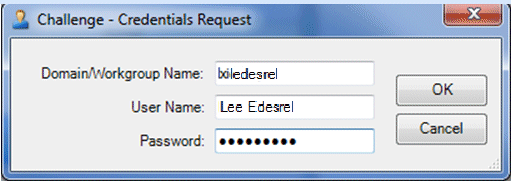
If the Current User or any authorized operator is authenticated, the manual action is executed. After the manual action is complete, login privileges revert back to the originally logged-in user.
If you fail to complete the Credentials Request dialog box, a Manual Action Challenge Credentials Supplied Failed to Authenticate error message is displayed, allowing you to Retry the login or to Cancel. This message is recorded in the journal and displayed in all Monitoring Stations.
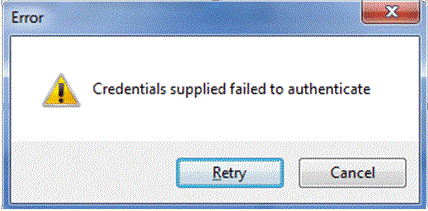
Manual actions are available through the Web Client dynamic view page and can be applied only to Door or Event view types. Available Door manual actions are Lock, Unlock or Momentary Unlock, while Event manual actions are Activate or Deactivate.
Manual Action Challenge is enabled or disabled using the Requires Manual Action Challenge check box in the Configuration > Privilege dialog box > Manual Actions tab found in the C•CURE 9000 Administration application.