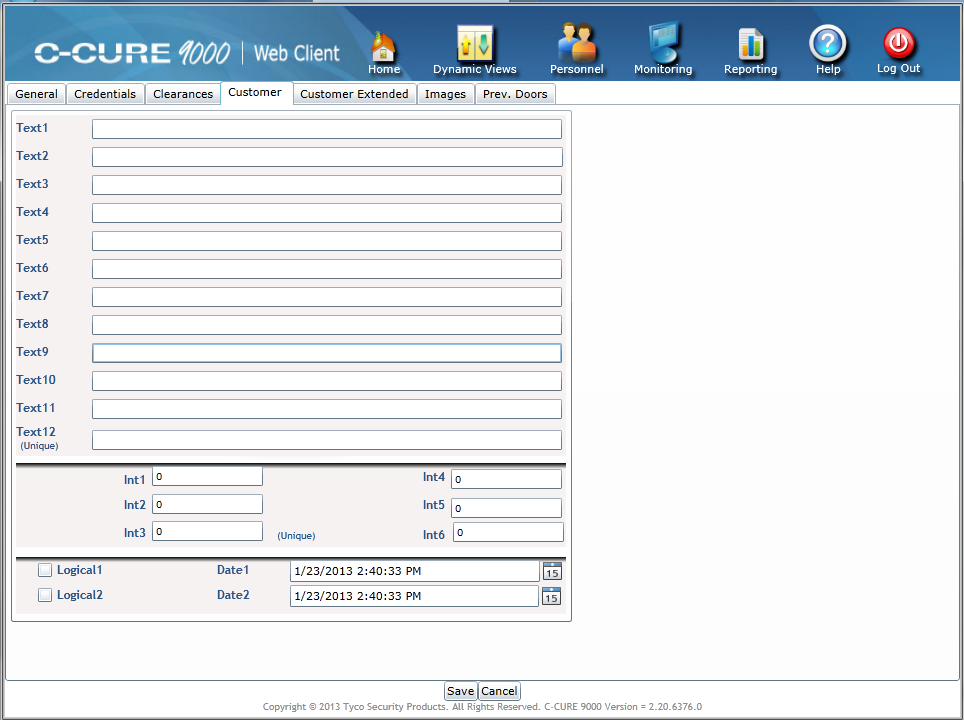
The Web Client Personnel Customer Tab displays data from 22 Customer fields. These fields can be used in any way a user wishes. These fields are not used directly by C•CURE 9000, they are reserved for customer use. These fields can be included on badges designed using the C• CURE ID Badge Designer.
The name and usage of these fields is configured with the C•CURE 9000 Administration Client Customer Field Editor. Using the Customer Field Editor, these fields can be renamed, resized, and re-arranged on the C•CURE 9000 Administration Client Personnel Customer tab. However, on the Web Client, the field names and positions cannot be modified. The data in the fields can be viewed and modified from the Web Client Personnel Customer tab.
The Web Client Personnel Customer tab displays either the default names for these fields or the customized names that your C•CURE 9000 Administrator has configured. If the default names of the fields (int1, text1, etc.) are changed on the C•CURE 9000 Server, the Web Client is able to detect this change and display the heading accordingly in the search result grid and personnel search grid.
Figure 14 shows the Personnel Customer Tab.
Figure 14: Personnel Customer Tab
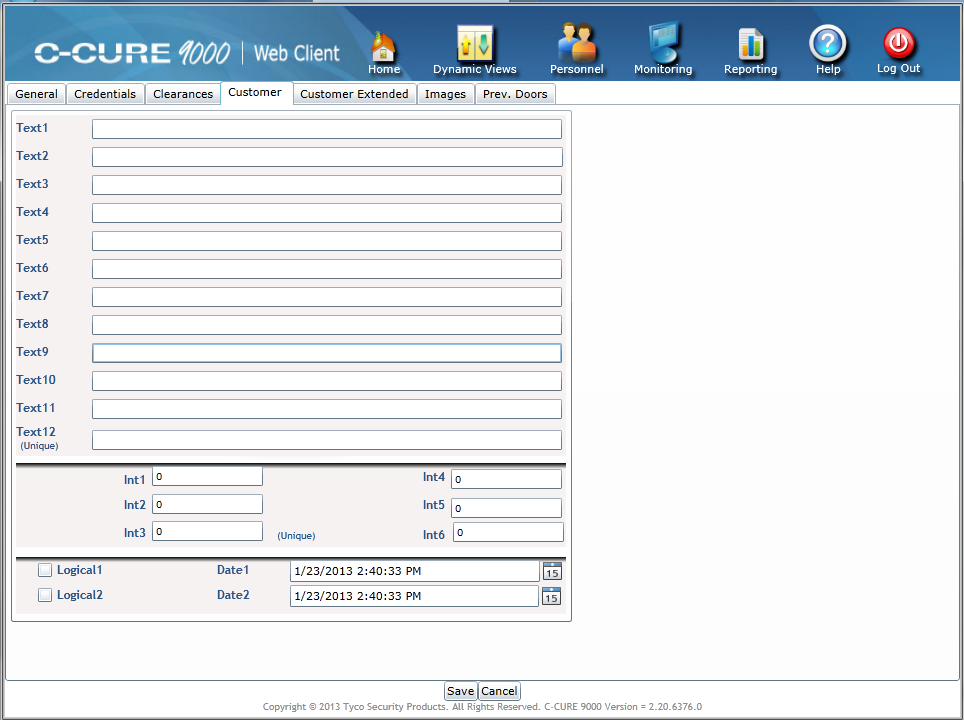
The following fields are displayed on the Web Client Personnel Customer tab. The names shown are the default field names. If your C•CURE 9000 Administrator has customized the names of these fields, the customized names appear on the Web Client Personnel Customer tab instead.
Table 8: Personnel Customer Tab